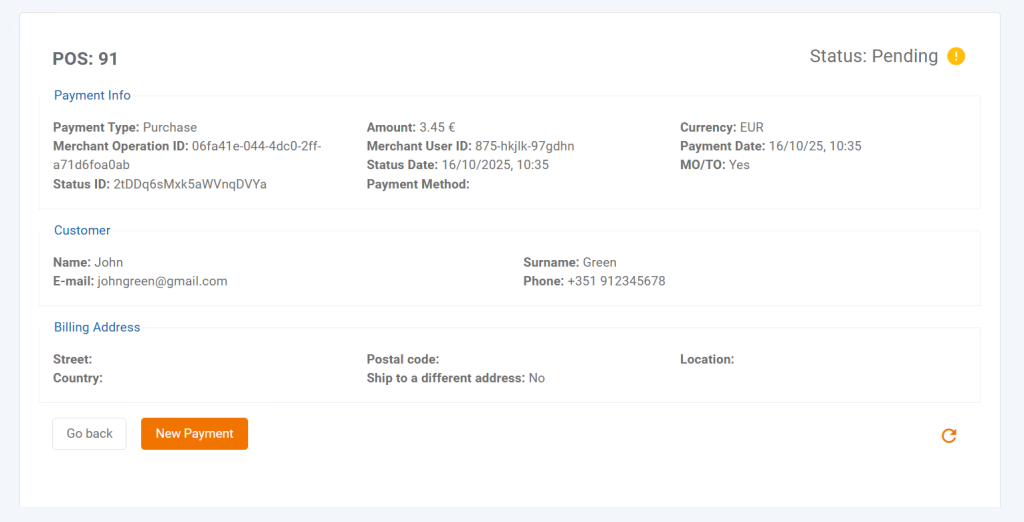The vTerminal feature available in SIBS Backoffice is a virtual terminal that enables merchants to conveniently accept BLIK payments.
Before you begin
This prevents automatic logout and ensures the session remains active while using vTerminal.
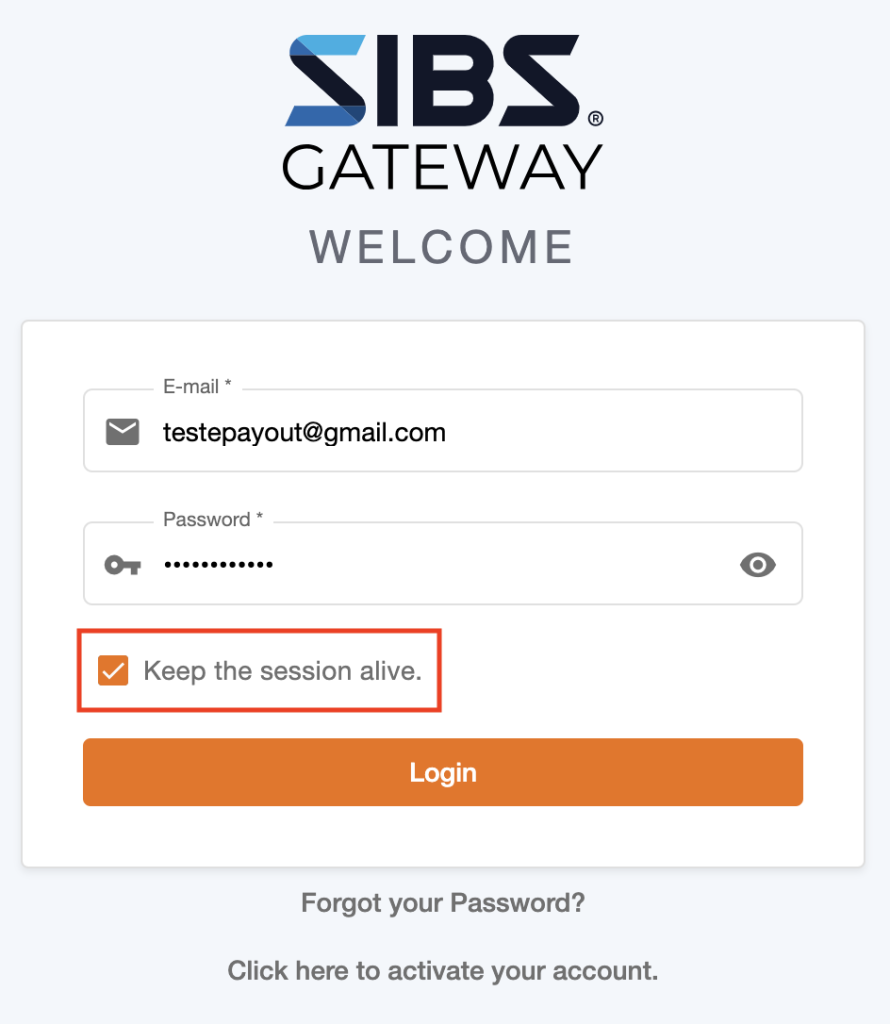
How it works
You will find this feature as a submenu, under the “SIBS Payment Gateway” menu.
Selecting a terminal
Use the Quick filters bar to search for available terminals using any of the following fields:
| Filter | Description |
|---|---|
| POS | Terminal number |
| Name | Terminal name |
| Status | Terminal status, which informs whether the terminal is operating or not |
| Merchant | Merchant Name |
| Store | Store name |
Once you’ve located the desired terminal, click on the payment method icon to proceed, as shown in the illustration.
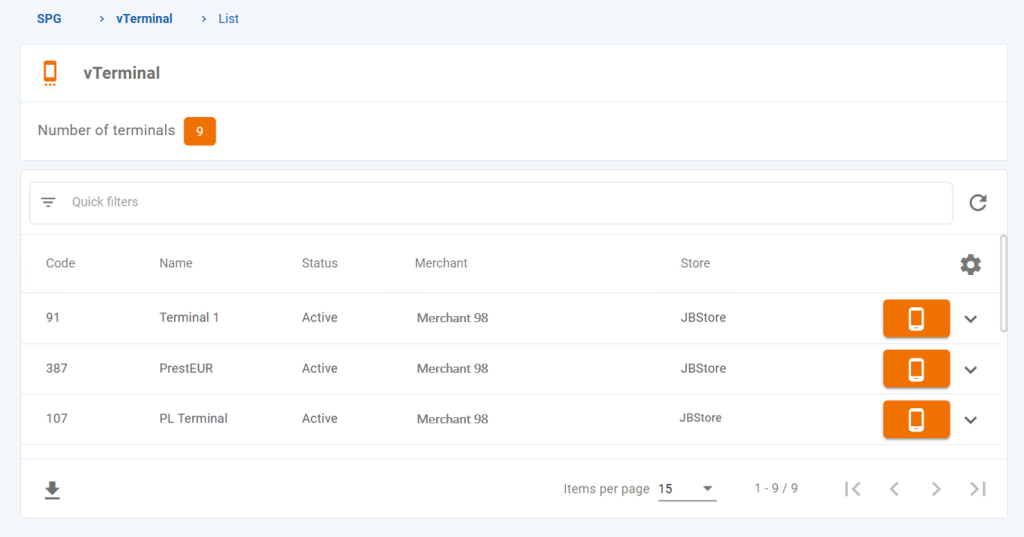
Initiating a transaction
Afterwards, you’ll be asked to fill in details for the financial operation.
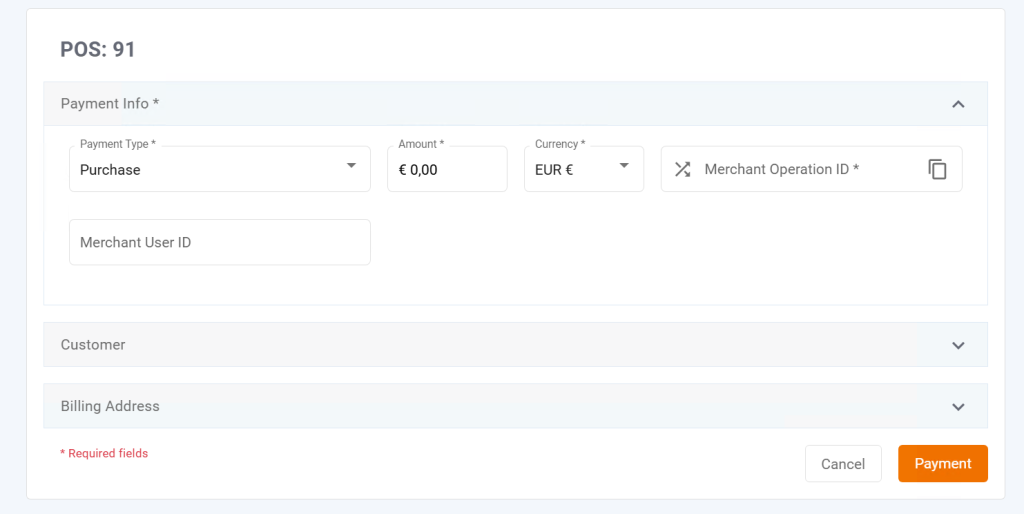
Payment info:
| Field | Type | Description |
|---|---|---|
| Payment Type | Mandatory | You must inform if the payment type is a Purchase. |
| Amount | Mandatory | The User must fill in the Purchase’s total amount. |
| Currency | Mandatory | Select the terminal’s configured currency. |
| Merchant operation ID | Mandatory | You must fill in the Merchant’s internal identification code. |
| Merchant User ID | Optional | If the Client has an ID Number, you must fill it in this field. |
Finalizing the transaction
Once all the required information is entered, click on the “Pay” button to submit the payment.
A summary screen will appear, showing the payment’s status and all relevant details, including Payment Info, Customer information and Billing and Shipping Address.
These operations will also be displayed on the Transactions submenu in SIBS Backoffice.