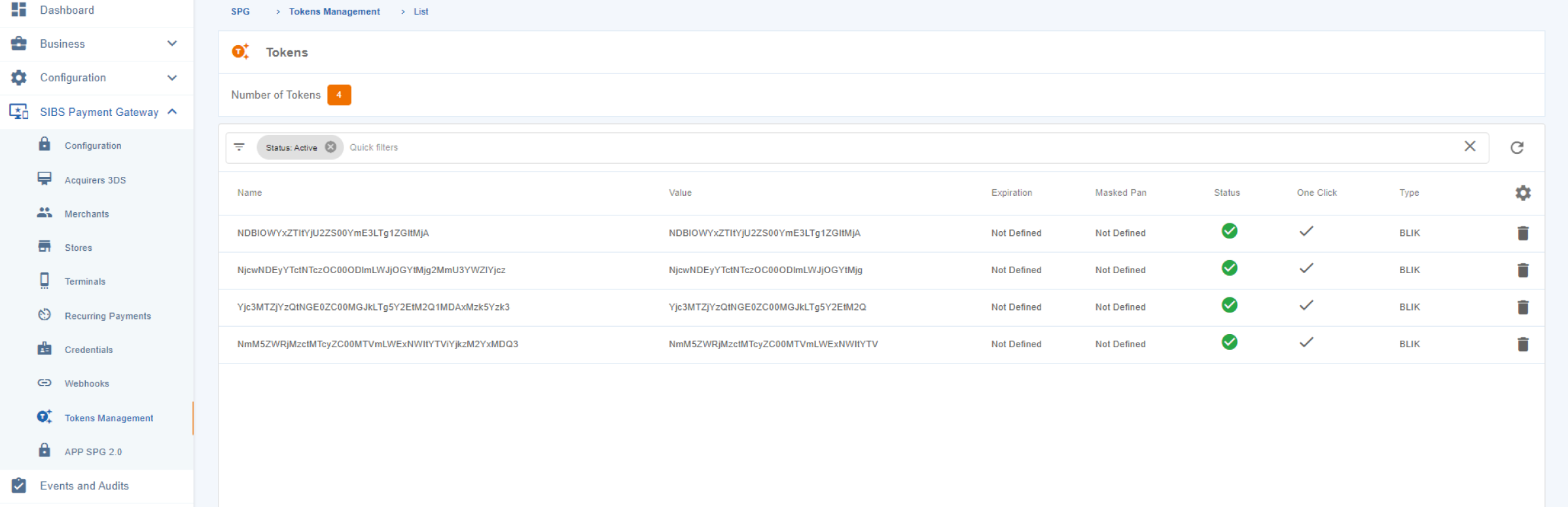The “Tokens management” menu provides you with a list of your stored card tokens. You can apply quick filters by Name, Value, Masked PAN, and Status to easily find the token you need.
If you need to delete a token, simply click on the trash icon and confirm your operation. This will remove the token from your list.