What is SIBS Backoffice?
SIBS Backoffice is an online platform that provides merchants access to a set of useful management and monitoring features for SIBS services.
SIBS Backoffice is a dynamic, in real-time platform capable of offering omni-channel payment services, by providing an integrated vision of your business and ensuring you have all the insights and control over your payment’s workflow.
Core functions
SIBS Backoffice offers a comprehensive and user-friendly interface designed to support your payment strategy in a variety of ways.
One of SIBS Backoffice’s key features is the ability to setup and manage your payment operation in a much simpler, quicker, and straightforward way.
In addition, SIBS Backoffice also provides analytics tools that allow you to gain deep insights into your payment data. These tools can help you identify trends, spot opportunities for optimization, and make data-driven decisions that can have a significant impact on your business.
In SIBS Backoffice, merchants can:
- Check transactional information in real-time;
- Perform refunds;
- Visualize payments data dashboards;
- Extract transactional data;
- Check reconciliation operations;
- Configure current payment methods;
- Add new payment methods.
Easy Setup
1. Register into the onboarding process
If you haven’t had any onboarding process with SIBS regarding SIBS Backoffice, make sure you follow this link in order to receive credentials to the platform.
Upon completing the onboarding process, you will receive credentials, including an e-mail and activation code needed to register your access on the SIBS Backoffice.
2. Activate your account
After receiving the credentials needed (which are valid for 4 days), you must access the following login page and go to “Click here to activate your account”.
In the form available on the page, insert the e-mail and activation code previously received and choose a password for your SIBS Backoffice account.
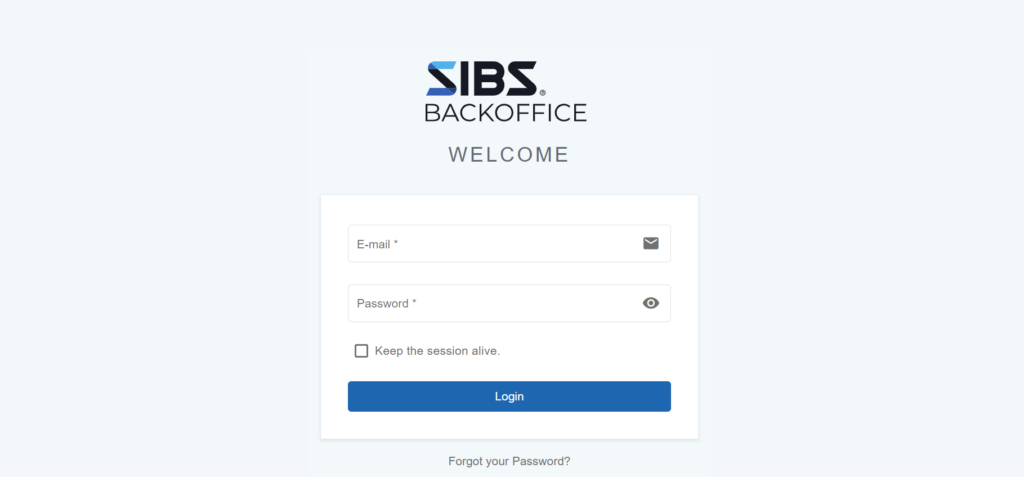
The final step is to click on the “Click here to activate your account” button.